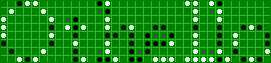 |
 |
Game instructions
Make your move by clicking on the square you want to put your disc on.
Squares you can move to are marked with an X if the option Show Legal Moves
is checked, otherwise legal moves appear as a link when you move the mouse over such
a square.
All your moves should be made on the left-most game board, which is the resulting situation after the computer's last move. The result of your last move is shown on the right-most game board. If the option Show Flipped Discs is checked, the discs that was flipped by the last move are marked with an X.
When you can't make any move the computer will make more than one consecutive move without letting you do anything in between. This causes three or more game boards to be shown simultaneously; one game board for your last move and one game board for each move the computer made. When the computer can't make any move, only one game board will be shown with the resulting situation after your last move and you will be prompted to move again.
Currently there's no time limit on a single move or for the total game. This applies to your moves as well as the computer's moves, but the computer will move within a second on the lower levels. If there is a tricky position on the expert and master levels it might take up to about 30 seconds for the computer to decide its move.
 Back to Othello Main Page
Back to Othello Main Page